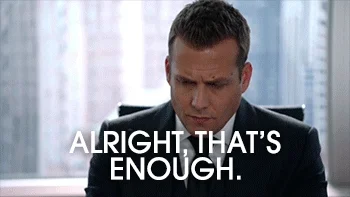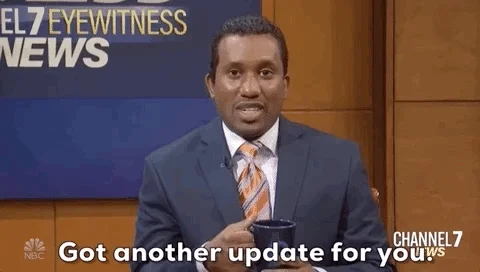WordPress is the most popular Content Management System (CMS) and powers more than 30% of the internet. However, as it becomes more popular, hackers have noticed and are concentrating on WordPress-specific sites. You are not immune to hacking regardless of the type of material on your site. You may be hacked if you don’t take some measures.
In this article, we’ll go through our top security recommendations for WordPress websites.
1. Pick a GREAT Hosting Company
The most basic method to keep your site safe is to use a hosting company that offers several levels of security. After all, saving money on website hosting might allow you to spend it elsewhere in your business. However, this path should not be taken. Your data may be completely erased, and your address may redirect somewhere else.
It means that your website will be more secure if you choose a higher-end hosting company. A quality web host adds extra levels of protection to your site as soon as you sign up. You may significantly improve the performance of your WordPress site by using a high-quality WordPress hosting.
2. Avoid Premium Themes
Both premium and free themes are available, but the downside to using an off the shelf theme, is that if there is a vulnerability noted in that theme, any site running it can be very quickly exploited. We advise that you work with an agency or developer who will code you a bespoke theme, keeping things nice and secure.
3. Get your agency or developer to Install a WordPress Security Plugin
It’s a time-consuming task to keep your website secure, and unless you keep up with coding best practices, you may not even realise you’re looking at malware inserted into the code. Fortunately, others have recognised this fact and developed WordPress security plugins to assist. A security plugin protects your site against malware and keeps an eye on it 24 hours a day.
Sucuri.net is a fantastic WordPress security add-on. They provide security auditing, file integrity monitoring, remote malware scanning, blacklist monitoring, successful security hardening, post-hack protection measures, notification of attacks and more for a fee.
4. Use STRONG Passwords for all users
Passwords are a crucial component of website security, but they’re often overlooked. You should immediately change your password if you’re using a simple password such as “123456,” “abc123,” or “password.” While this may be a memorable password, it is also extremely easy to discover. An experienced hacker can easily decrypt your password and gain access.
It’s critical that you use a strong password, or better yet, one that is generated automatically using a wide range of numbers, meaningless letter sequences, and special characters like % or * – even better, use a password manager and generate yourself a 64 digit password!
5. Disable File Editing
When you first set up your WordPress site, there is a code editor tool in your dashboard that allows you to modify both your theme and plugin. It may be accessed by going to Appearance>Editor for your theme, and Plugins>Editor to edit plugin files.
We recommend that you turn off this function once your site is up and running. If hackers get access to your WordPress admin area, they can use subtle, harmful code to infect your theme and plugin. The code will often be so inconspicuous that you won’t notice anything was wrong until it’s too late.
To remove the ability to edit theme and plugin files, you can paste the following code in your wp-config.php file (or ask your developer to do it):
“`define(‘DISALLOW_FILE_EDIT’, true);“`
6. Install SSL Certificate
Nowadays, all websites benefit from the use of Single Sockets Layer, SSL. Initially, in order to secure a website for particular transactions like payment processing, SSL was required. However, Google has recognised its importance and gives sites with an SSL certificate a higher ranking within search results than before.
Any site that handles sensitive information, such as passwords or credit card numbers, must have an SSL certificate. All of the data between a user’s web browser and your website server is transferred in clear text without an SSL certificate. This can be exploited by hackers. The confidential information on your site is encrypted before it is sent from their browser to your server.
We recommend that ALL sites, no matter how simple have an SSL on them. We ship all of our sites with a free SSL as standard.
7. Limit Login Attempts
By default, you can try to login to your WordPress site as many times as you like. While this may aid in case you frequently forget what letters are capital, it also exposes you to brute force attacks.
Limit the number of login attempts to prevent users from attempting a set quantity of times before being temporarily restricted. As a result, you lower the possibility of a brute force attack since the hacker is prevented from continuing their assault after being blocked.
Ask your developer to help you get this sorted.
8. Hide wp-config.php and .htaccess files
If you’re serious about your site’s security, it’s a good idea to conceal your site’s .htaccess and wp-config.php files to prevent hackers from accessing them.
The easiest way to migrate a WordPress site is by using WP Fastest Migrator, which will take care of all the hard work for you. However, if you’re looking for an even more automated approach, we recommend that you look into our Options. This option is best suited to skilled developers since it necessitates taking a backup of your site.
We really don’t advise you to do this yourself, but speak to your agency or developer and ensure that they do this as standard.
9. Update your WordPress Core and Plugins
Keeping your WordPress software up to date is a good security measure. Developers make a few modifications with each upgrade, frequently times including improvements to security functions. You are assisting yourself against being a target for pre-determined holes and solutions hackers may use to gain access to your site by staying current with the most recent version.
It is also VITAL to update your plugins for the same reasons.
WordPress downloads minor upgrades by default. You must update it directly from the WordPress admin dashboard for major updates.
Summary
WordPress security is one of the most important components of a website. Hackers can hack your site quickly if you don’t maintain your WordPress security. Maintaining your website’s security isn’t difficult and doesn’t need to be expensive. Some of these solutions are for experts, but Kappow would be delighted to help you. Drop us an email or tweet us and say hello!